Nearly half of all unplanned production stoppages trace back to one invisible problem: your team doesn't have the right skills in the right place at the right time. A robust manufacturing skills matrix template turns this chaos into clarity—showing at a glance who's certified, which shifts are vulnerable, and where your next training investment needs to go. This guide hands you downloadable Excel and Google Sheets templates tailored for real shop floors: tracking machine operation, safety certifications, quality control, and shift coverage. You'll get visual heatmap planners, automated training generators, and proven examples from plastic molding, CNC machining, and assembly lines. Whether you're managing 50 operators or 5,000, these tools cut admin time by up to 40% and reduce compliance violations by more than half. Let's break down exactly how you can build a skills matrix that future-proofs your workforce—and download practical sheets you'll use every single day.
1. Mapping Manufacturing Skills: What Goes Into a Matrix Template?
A manufacturing skills matrix is only as good as the categories it tracks. Identifying the right competencies—like safety protocols, machine operation, and troubleshooting—sets the foundation for effective workforce planning. According to a McKinsey survey, plants that map at least seven core competency areas see up to 30% faster onboarding.
Plants with structured skills matrices report 25% fewer quality incidents. A mid-sized automotive supplier adopted a skills matrix covering eight core skills including lean methods and basic maintenance. Within six months, operator error incidents dropped by half.
Start by listing critical categories that reflect your operation:
- Safety protocols and emergency procedures
- Machine operation across different equipment types
- Quality control inspection and documentation
- Basic maintenance and troubleshooting
- 5S methodology and lean practices
- Soft skills like teamwork and cross-shift communication
- Compliance requirements specific to your industry
Use industry standards like OSHA or ISO as your baseline requirements. Assign clear proficiency levels—Beginner, Intermediate, Advanced, Expert—so everyone understands where they stand and what comes next. Document required certifications per role and make sure each competency has a designated assessor who can verify skill levels.
| Competency | Required Level | Certification Needed | Assessor |
|---|---|---|---|
| Machine Operation | Intermediate | Forklift License | Shift Leader |
| Quality Control | Advanced | ISO 9001 Module | QA Manager |
| Maintenance Basics | Basic | None | Technician |
| Lockout/Tagout | Intermediate | OSHA Certification | Safety Officer |
| Lean Methods | Basic | Yellow Belt | Production Manager |
Keep your competency framework aligned with actual job tasks. Walk the floor and ask supervisors which skills create the biggest bottlenecks when someone's absent. Those are the skills that deserve top priority in your matrix. Once you've identified what matters most, it's time to build a template that actually works on the shop floor.
2. Downloadable Templates: Building Flexible Matrices for Shifts and Lines
No two plants are identical—your skills matrix needs to fit your shift structure and line setup. Pre-built templates in Excel or Google Sheets make it easy to start fast and adapt as needed. 75% of surveyed production managers prefer editable digital templates over static paper charts.
Digital matrices cut admin time by up to 40% compared to manual tracking. A plastics molding facility switched from whiteboard charts to Google Sheets skill matrices accessible via tablets. Shift leaders reported quicker updates and fewer scheduling errors during handovers.
Download templates designed specifically for manufacturing environments. Customize columns to capture certifications, shift preferences, and line assignments. Set up dropdown menus for quick proficiency updates—this prevents typos and keeps data consistent across your team.
| Employee Name | Shift A Skills | Shift B Skills | Certifications |
|---|---|---|---|
| Maria Lopez | Machine Op - Advanced | QC - Basic | OSHA Forklift |
| John Kim | Maintenance - Intermediate | Assembly - Advanced | Lean Yellow Belt |
| Priya Patel | Packaging - Expert | Safety - Intermediate | ISO 9001 Auditor |
| Ahmed Khan | CNC Operation - Advanced | Inspection - Intermediate | First Aid Certified |
Use color-coding with conditional formatting to create instant visual heatmaps. Green cells show full coverage, yellow indicates partial skills, and red flags critical gaps. Share links with supervisors or display the matrix on shop floor screens so everyone knows who can cover what.
Structure your template around cells, lines, or stations—not just individuals. This lets you see coverage gaps by production area instead of just by person. Add separate tabs for different shifts if you run 24/7 operations. Include a summary dashboard that rolls up coverage percentages across all stations so leadership can spot trends at a glance.
Make sure your spreadsheet is mobile-friendly. Supervisors checking coverage on tablets or phones need to zoom in without breaking the layout. Keep columns narrow and use freeze panes so headers stay visible when scrolling through long employee lists.
But a template is only useful if it reflects real qualifications—including those all-important certifications.
3. Certification Tracking and Sign-Off Rules: Staying Compliant
Tracking who is certified—and when retraining is due—is critical for safety and compliance. Clear sign-off rules prevent costly oversights. ISO audits frequently cite missing or outdated certification records as top non-conformities.
Companies maintaining digital records of certifications experience 60% fewer compliance violations. A food packaging plant introduced mandatory trainer sign-off columns in their skill matrix. This reduced lapsed certification rates from 18% to under 5%.
Add dedicated fields for certification dates and expiry dates in your manufacturing skills matrix template. Require trainer or assessor signatures before assigning full proficiency status. This creates an audit trail proving that employees were properly evaluated—not just self-assessed.
| Skill | Employee | Certified By | Cert Date | Expiry Date |
|---|---|---|---|---|
| Lockout/Tagout | Ben Turner | Safety Officer | 2024-01-15 | 2026-01-14 |
| CNC Operation | Lisa Tran | Shop Supervisor | 2023-11-20 | n/a |
| First Aid | Ahmed Khan | Red Cross Trainer | 2024-02-10 | 2026-02-09 |
| Quality Inspection | Maria Lopez | QA Manager | 2024-03-05 | 2025-03-04 |
Automate expiry reminders using formulas in Excel or Google Sheets. Flag certifications that expire within 60 days so you have time to schedule retraining. If you have an HRIS system, integrate it with your skills matrix to send automatic notifications to employees and their managers.
Separate internal certifications from external credentials. Internal skills like line changeover procedures can be verified by experienced operators. External certifications like forklift licenses or ISO auditor training require documentation from accredited providers. Keep scanned copies linked or attached to your digital matrix for quick access during audits.
In Germany, reference DGUV regulations for occupational safety training. In the United States, OSHA sets minimum standards for equipment operation and hazardous material handling. Always consult with your compliance team or legal advisors to ensure your tracking meets local requirements—this guide provides frameworks but not legal advice.
Regularly export backups of your certification records. Store them in a secure location separate from your working file. If your system crashes or data gets corrupted, you'll still have proof of compliance for regulatory inspections.
Now that compliance is covered—how do you make sure every shift has enough qualified people?
4. Visual Line Coverage Planners and Heatmaps: Avoiding Skill Gaps
Visual planners help you spot at-a-glance where your lines are vulnerable—before an absence becomes a bottleneck. Plants using color-coded coverage heatmaps cut unplanned downtime by an average of two hours per week.
70% of supervisors find visual matrices speed up shift handover decisions. A CNC machining plant rolled out heatmap coverage planners in Excel. Team leads reallocated operators quickly when someone called out sick—production stayed on target all quarter.
Use conditional formatting in Excel or Google Sheets for instant gap visualization. Create separate tabs per line or station for detailed planning. Mark minimum required coverage per skill per shift so you know exactly when you're operating below safe levels.
| Station | Shift A | Shift B | Minimum Required Coverage |
|---|---|---|---|
| Molding Press | Green (Full) | Red (Gap) | Yes |
| Assembly Cell | Yellow (Partial) | Green (Full) | Yes |
| Inspection Zone | Red (Gap) | Yellow (Partial) | No |
| Packaging Line | Green (Full) | Green (Full) | Yes |
Update your coverage planner daily or in real time during shift changes. Export coverage snapshots weekly for review meetings with production managers and HR. Use these snapshots to track improvement over time and justify training investments to leadership.
Build your heatmap around critical bottleneck stations first. If one CNC machine runs 24/7 and requires specialized skills, make sure you have at least two certified operators per shift plus one backup. Non-critical stations can operate with thinner coverage as long as you document the risk.
Color your cells based on simple rules: green means you have full coverage with backups, yellow means you meet minimum requirements but have no redundancy, red means you're below minimum and at risk of stopping production. Share these visual planners in morning huddles so everyone understands where the team needs support.
Link your coverage planner to your training schedule. When you spot a red cell, create an immediate action item to cross-train someone into that skill. Track how long it takes to move from red to yellow to green—this data helps you forecast training timelines for future hiring or expansion.
Of course—skills evolve. Let's talk about keeping your matrices current without extra admin headaches.
5. Keeping Matrices Up-to-Date: QR Kiosks and WhatsApp Updates
Real-time updates matter when schedules change or new qualifications are earned on the fly. Using WhatsApp kiosks or QR codes makes updates accessible—even without desktop access. According to HR Tech Review, mobile-first update workflows increase data accuracy by up to 35%.
Over half of frontline workers say they'd prefer updating skills via mobile tools rather than paper forms. An electronics assembly line installed QR code kiosks at each cell. Operators scanned their badge after training sessions and updated skill status instantly through WhatsApp chatbots connected to Google Sheets.
Generate QR codes linking directly to update forms or your skills matrix template. Place these codes at time clocks, break rooms, and training stations. When an operator completes a new certification or gets signed off on a skill, they scan the code and submit an update request right from their phone.
Set up WhatsApp bots that prompt users after completing tasks or training. Configure these bots to ask simple questions: "Did you complete forklift recertification today?" or "Which skills did you practice this shift?" Responses feed directly into your matrix spreadsheet with timestamps and user IDs.
Limit editing rights to prevent accidental data corruption. Most frontline workers should only be able to submit "update requests" that go to a supervisor for approval. This keeps your data clean while still enabling fast mobile input from any device.
Send automatic reminders ahead of expiring certifications via chat apps. A simple WhatsApp message saying "Your first aid certification expires in 30 days—schedule retraining with HR" keeps compliance top of mind without burdening managers with manual follow-ups.
Integrate with time clocks or badge systems where possible. When someone swipes in for their shift, the system checks their skill matrix and alerts supervisors if they're assigned to a station they're not certified for. This catches scheduling errors before production starts.
Mobile updates work especially well for blue-collar teams without regular computer access. WhatsApp has near-universal adoption among frontline workers globally. By meeting employees where they already communicate, you remove barriers and get better participation than email-based systems ever achieved.
But what about turning all this data into actionable training plans? That's where automation steps in.
6. Automated Training Plan Generation and Skill Gap Closure
Modern solutions can auto-generate training priorities based on your current coverage—so no one falls through the cracks and cross-training gets targeted where it matters most. AI-driven tools now recommend cross-training paths that cut onboarding time by up to one-third compared with manual planning alone.
Plants using automated training plan generators report a median reduction of two weeks in new hire ramp-up. A German automotive parts factory integrated Sprad's system with work logs. Supervisors received monthly cross-training recommendations based on actual gaps logged during operations—resulting in broader line flexibility within three months.
Connect your digital manufacturing skills matrix template with work log data feeds where available. Systems like Sprad capture skills from daily operations and compare them against your target competency framework. When gaps appear repeatedly—like when Shift B consistently lacks advanced troubleshooting skills—the system flags it and suggests specific employees to train.
Auto-suggest cross-training assignments based on recurring gaps or shifts at risk. Prioritize high-impact roles first based on production KPIs. If downtime data shows that molding press issues cost you the most, focus cross-training on molding press troubleshooting before expanding into lower-priority areas.
| Employee | Skill Gap Identified | Recommended Training | Scheduled Completion |
|---|---|---|---|
| Rafael Silva | Maintenance Basics | On-the-job mentorship | May Week 3 |
| Elena Petrova | Lean Methods | Kaizen Workshop | June Week 1 |
| Zoe Smith | Documentation Accuracy | SOP Refresher Session | May Week 4 |
| John Kim | CNC Setup | Advanced CNC Course | July Week 2 |
Regularly review suggested plans with team leads. Automation provides recommendations—not mandates. Supervisors know which employees are ready for new challenges and which need more time to master existing skills. Use the automated suggestions as a starting point for conversations about development.
Track completion rates automatically within the same sheet or template. When an employee finishes their recommended training, update the matrix and the system recalculates coverage gaps. This creates a continuous improvement loop where closing one gap surfaces the next priority.
Atlas goes further by analyzing patterns across shifts and suggesting proactive training before gaps turn into production issues. If Shift A has three operators nearing retirement, Atlas flags succession planning needs months in advance—giving you time to train replacements instead of scrambling when someone leaves.
Automated training plans also help justify budget requests. When you show leadership that closing five specific skill gaps will reduce downtime by 15%, it's much easier to get approval for training programs or external certifications.
Every industry has its quirks—let's see how all this looks across different types of plants with concrete examples next.
7. Industry Examples and Compliance Notes Across Sectors
There's no one-size-fits-all solution—a plastics plant faces different challenges than an electronics assembler. But core principles apply everywhere if you keep compliance front-and-center. Compliance failures cost manufacturers $9 billion globally last year—many traced back to poor documentation and tracking systems.
In sectors like food processing or medical device assembly, over half of recalls tie back to skill or documentation gaps. A precision CNC shop adopted a custom skills matrix focused on both technical expertise and ISO traceability. During audits they achieved zero major findings—a first in their company history.
Adjust your manufacturing skills matrix template fields based on sector-specific regulations. In plastic molding, add "Mold Changeover" as a separate tracked skill because quick changeovers minimize downtime and scrap. Track hot runner maintenance and color change procedures as distinct competencies.
| Sector | Unique Skill Requirements | Key Compliance Focus |
|---|---|---|
| Plastic Molding | Mold Changeover, Hot Runner Maintenance | OSHA/DGUV Safety |
| CNC Machining | G-Code Programming, Tool Offset Adjustment | ISO Traceability |
| Assembly Lines | SOP Adherence, Torque Specification Verification | FDA / EU MDR |
| Food Processing | HACCP Procedures, Allergen Control | FDA Food Safety Modernization Act |
In assembly lines, emphasize documentation and SOP adherence. Track skills like work instruction comprehension, quality checkpoint execution, and traceability logging. Every assembly operator should demonstrate they can correctly document serial numbers and lot codes—mistakes here cascade into expensive recalls.
For CNC machining environments, include G-code programming and tool offset adjustments. Certify operators on different machine types separately because a three-axis mill operator isn't automatically qualified for five-axis machining. Track calibration verification skills to ensure equipment stays within tolerance.
In food processing plants, HACCP procedures and allergen control are non-negotiable competencies. Build these into your matrix with mandatory annual refreshers. Track skills like temperature log accuracy, contamination prevention, and crisis response protocols.
Always include local legal references and disclaimers per jurisdiction. If you operate in Germany, reference DGUV regulations for occupational safety and ArbSchG for workplace safety requirements. In the United States, cite OSHA standards for equipment operation and hazardous material handling. In Europe, align with EU MDR for medical device manufacturing or REACH for chemical safety.
Update your templates annually after regulation reviews. Compliance requirements change—new safety standards emerge, industry best practices evolve, and audit criteria get stricter. Schedule a yearly review with your compliance team to ensure your skills matrix still captures everything regulators expect to see.
Consult with legal experts or compliance specialists before finalizing templates for high-risk industries. This guide provides frameworks and best practices but does not constitute legal advice. Your compliance team knows the specific nuances of your operations and can help tailor your matrix to meet both regulatory and operational needs.
Let's wrap up with key takeaways—and how you can put these tools into action today.
Conclusion: Actionable Skills Matrices Are Your Plant's Superpower
The right manufacturing skills matrix template unlocks visibility across shifts and lines—increasing flexibility and reducing risk. You can finally see who's certified, where your weak spots are, and which cross-training moves deliver the biggest impact.
Embedding real-time updates and clear certification tracking ensures ongoing compliance—even as teams evolve rapidly. Mobile-friendly tools like WhatsApp kiosks remove barriers for frontline workers and keep your data accurate without adding admin burden.
Automating gap analysis and training plan generation makes cross-training seamless so you're never caught short-handed again. When systems recommend training priorities based on actual production data, you invest time and budget where it matters most.
Start by downloading the ready-made templates tailored for manufacturing environments. Audit your current workforce against mapped competencies this week—identify the gaps that pose the biggest production risk. Pilot visual planners in one cell or line before scaling plant-wide. Track results for one month and use the data to refine your approach.
Schedule monthly reviews using automated reminders or AI suggestions. Make skills matrix updates part of your regular production meetings so coverage planning becomes routine instead of reactive. Celebrate wins when you close critical gaps—recognition keeps teams engaged in their own development.
As AI-driven solutions mature further—and as regulation tightens globally—the ability to flexibly map and close skill gaps will become every manufacturer's competitive edge. Plants that master skills visibility today will outpace competitors who still rely on guesswork and spreadsheets hidden on one manager's laptop. Build your matrix now and turn workforce planning from a headache into a strategic advantage.
Frequently Asked Questions (FAQ)
What should be included in a manufacturing skills matrix template?
A comprehensive manufacturing skills matrix should cover technical competencies like machine operation and maintenance basics, safety certifications including OSHA or ISO requirements, and soft skills such as teamwork and communication. Include proficiency levels ranging from Beginner to Expert, certification dates with expiry tracking, assessor sign-off fields to verify competency, and customizable columns relevant to your specific plant operations. Add separate sections for shift-specific skills if you run multiple shifts with different equipment or processes.
How often should we update our manufacturing skills matrix?
Ideally update your skills matrix every month to maintain accuracy—or immediately after any new certification, role change, or skill verification. If you operate in a high-turnover environment or run frequent training programs, weekly updates may be necessary. Real-time updates via mobile tools like WhatsApp or QR code kiosks ensure your matrix reflects current capabilities during audits or emergencies. Schedule quarterly reviews with supervisors to validate data and catch any missed updates.
Why is sign-off by trainers or assessors necessary?
Trainer sign-offs confirm that employees truly meet required standards—not just self-assessed claims—which protects against costly errors and strengthens audit trails. Regulators and ISO auditors expect documented proof that a qualified person verified each skill level. Sign-offs also create accountability in your training process and help identify which trainers are most effective. Without formal verification, you risk assigning workers to tasks they're not prepared for, leading to quality issues, safety incidents, or failed inspections.
How can I track expiring certifications easily?
Use built-in expiry date columns combined with conditional formatting in Excel or Google Sheets to automatically highlight certifications expiring within 60 days. Set up automated reminders through your HRIS system or low-cost options like Google Sheet notifications that email employees and managers when retraining deadlines approach. Link your skills matrix to calendar systems so recertification dates appear on supervisor schedules. For plants using platforms like Sprad, leverage automated workflows that trigger reminder messages via WhatsApp or Slack before certifications lapse.
What's the minimum mix of coverage I need per line or cell?
A good rule is at least two fully certified operators per critical station per shift to ensure coverage when someone is absent or moves to another area. For non-critical stations, one certified operator with a backup trained to Intermediate level may suffice. Always adjust based on local regulations, task complexity, and production volume requirements. High-risk operations like lockout/tagout procedures or hazardous material handling should never rely on single-person coverage. Document your minimum coverage standards in writing and review them annually as production demands change.