Picture this: A production line grinds to a halt because the one operator certified to run a critical machine called in sick—and nobody realized the backup's license expired last month. Or worse, an OSHA inspector walks onto your shop floor and asks for proof that every forklift driver completed refresher training in the past three years. You scramble through emails, filing cabinets, and outdated spreadsheets—only to discover gaps that could cost you thousands in fines.
Sound familiar? You're not alone. Across manufacturing plants, field service teams, and even office environments, tracking who's trained on what—and when those certifications expire—remains one of HR's most persistent pain points. Yet the stakes couldn't be higher: compliance breaches don't just risk penalties; they jeopardize safety, operational continuity, and your organization's reputation.
Here's the good news: a well-designed training matrix template transforms this chaos into clarity. In this guide, you'll get instant access to practical, ready-to-use templates for Excel and Google Sheets—tailored specifically for manufacturing cells and shifts, field operations teams, and knowledge workers. You'll learn exactly what columns to include, how to automate expiry alerts, and how to connect compliance tracking with broader skills management strategies. We'll walk through real-world examples, show you compliance essentials tied to OSHA and DGUV standards, and highlight common pitfalls that derail even the best intentions.
Whether you're managing 50 employees or 5,000, whether your workforce wears hard hats or sits at desks, this framework will help you build a single source of truth for training documentation—one that scales with your growth and stands up to audits. Ready to turn training administration from a recurring headache into a strategic asset? Let's dive in.
1. Understanding the Training Matrix Template: Core Structure and Purpose
At its heart, a training matrix template is your organization's single source of truth for who is qualified to perform which tasks—and who's at risk of falling out of compliance. Think of it as the master inventory of your workforce's capabilities, organized in a way that instantly reveals gaps, upcoming expirations, and coverage blind spots across teams, shifts, or locations.
Why does this matter? According to OSHA's guidance for regulated industries, maintaining up-to-date training records with clear ownership isn't just a best practice—it's a regulatory expectation. A 2022 SHRM survey found that 71% of companies using structured training matrix templates passed their first audit attempt, compared to just 48% relying on ad hoc logs or paper files. The difference? A systematic approach that makes accountability visible and actionable.
Consider a mid-sized US chemical plant with 350 employees. Before implementing a standardized training matrix template, supervisors tracked certifications in a patchwork of personal spreadsheets and handwritten logs. When they centralized everything into one shared Excel file with clearly defined columns and automated reminders, compliance incidents dropped 40% within one year. Line managers could finally see at a glance which operators were due for refreshers, and HR could prioritize scheduling before expirations triggered safety risks.
Here's what makes a training matrix template effective:
Notice the clarity: you can immediately spot that Alex Smith's Machine Safety certification lapsed months ago, while Maria and Priya are current. With this visibility, you can act before a lapsed cert becomes a compliance violation or safety incident. And because you've documented the trainer and attached evidence, you're audit-ready the moment an inspector walks in.
One often-overlooked detail: version control. Whether you're using Excel or Google Sheets, maintain a change log or leverage built-in version history. This audit trail shows regulators—and internal stakeholders—that your records evolve in a controlled, traceable manner. It's the difference between a compliant system and a collection of files that inspectors won't trust.
Getting the structure right from the start sets the stage for operational safety, efficient scheduling, and audit readiness. But not every workforce looks the same—so let's explore how these templates adapt for manufacturing, field operations, and office roles.
2. Manufacturing Training Matrix Template: Cells, Lines and Shift Coverage
Manufacturing environments demand a level of granularity that office settings rarely require. In a plant, a missing certification doesn't just delay a project—it can halt an entire production line, trigger safety shutdowns, or expose your organization to regulatory penalties. That's why manufacturing training matrix templates need to track not just who holds which qualification, but precisely where and when they're available: by cell, line, and shift.
Take a closer look at the data: plants using shift-based training matrices report up to 33% fewer unplanned stoppages caused by expired qualifications, according to a recent VDMA survey of European manufacturers. Why? Because line supervisors can filter the matrix by shift and instantly see if they have adequate coverage for critical operations—before the start of a work period, not during an emergency scramble.
At an automotive supplier in Bavaria with 220 employees, the HR team faced a recurring problem: operators would call in sick or rotate shifts, and only then would managers discover that the replacement lacked the necessary certification. By adding "shift" and "cell assignment" columns to their training matrix template, they enabled real-time reallocation. The result: downtime caused by certification gaps fell by two-thirds within six months. Managers could pull up a filtered view showing all night-shift operators certified on robotic welding, identify gaps, and schedule refreshers proactively.
Here's how to build a manufacturing-specific training matrix template that delivers this level of control:
Notice how this layout instantly reveals that D. Kaur's Machine Safety certification is expired—and that she's assigned to Line B on the day shift. The line supervisor can now prioritize her refresher training or temporarily reassign her to non-machine tasks until she's recertified. Without these columns, that gap might go unnoticed until an incident occurs or an inspector asks questions.
Beyond the columns themselves, leverage Excel or Google Sheets' conditional formatting features to create automatic visual alerts. Set rules so that any expiry date within 30 days triggers a yellow highlight, and any past date turns red. This transforms your training matrix template from a static record into a dynamic early-warning system. Pair it with calendar reminders or email alerts (using built-in tools or add-ons), and you'll rarely be caught off guard by an expiring qualification.
One more practical tip: integrate a "last refresher date" field alongside the expiry date. Some certifications require periodic refreshers even if the main credential hasn't expired. Capturing both timelines ensures compliance with detailed DGUV or OSHA requirements that specify refresher intervals separate from initial certification validity.
Manufacturing settings also benefit from linking your training matrix to production schedules. If you know Line A runs 24/7 but Line C operates only during peak seasons, you can prioritize refresher training for Line A staff and defer Line C renewals until production ramps up. This alignment reduces unnecessary training costs and ensures critical coverage where it matters most.
3. Field Operations and Service Teams: Mobile-Friendly Training Matrices
Field operations present a unique training documentation challenge: your workforce is distributed across job sites, customer locations, or remote installations—often without reliable access to office systems. A training matrix template that works beautifully on a plant floor can fail completely for technicians working offshore rigs, wind farms, or client data centers. That's why field-focused templates need to prioritize mobile accessibility, real-time updates, and context-specific tracking.
Consider the stakes: a field service technician arrives at a high-voltage substation only to realize their electrical safety certification expired last week. The client cancels the job, the revenue is lost, and your company faces potential liability if the tech had proceeded anyway. According to the Field Service Europe Report, companies that provide real-time mobile access to training matrices see up to a 45% reduction in these "forgotten" recertifications—because supervisors and techs alike can check status before dispatch, not after arrival.
A global wind turbine maintenance provider faced exactly this problem. With teams spread across five countries and dozens of remote sites, coordinating training refreshers was a logistical nightmare. They transitioned to a Google Sheets-based training matrix template with role-based permissions: team leads could update records from smartphones, HR could monitor compliance centrally, and technicians could attach photos of new certifications directly via mobile upload. The result: zero missed safety refreshers over a two-year period, even as the workforce grew by 30%.
Here's how to adapt your training matrix template for field operations:
This layout makes it easy for a dispatch manager to scan the "Status" column before assigning jobs. Nia is clear to work at heights. Omar's fire safety cert is due soon—schedule his refresher before the next offshore rotation. Luca's electrical safety training lapsed, so he's grounded from high-voltage tasks until he recertifies. Without site-specific columns, you might miss that Omar's fire safety credential is only required for offshore work, not onshore solar projects—leading to unnecessary training costs.
Mobile accessibility extends beyond viewing records. Field teams benefit from being able to update the training matrix template on the spot: a technician completes an impromptu refresher at a client site, snaps a photo of the signed completion certificate, uploads it to Google Drive, and pastes the link into the "Evidence" column—all from a smartphone during a lunch break. This immediacy eliminates the lag between completion and documentation, reducing the risk that a renewed cert goes unrecorded.
One often-overlooked consideration: data security on personal devices. If your field teams access training matrices from their own smartphones or tablets, you need clear policies around device security, password protection, and what happens if a device is lost or stolen. Consider integrating with mobile device management (MDM) platforms that enforce encryption and remote wipe capabilities. For highly regulated industries, you may need to restrict access to company-issued devices only.
ISO/IEC standards for distributed teams recommend that competence records be accessible remotely but also auditable—meaning every edit should leave a timestamp and user identifier. Google Sheets' built-in version history meets this requirement out of the box, but you'll want to periodically export snapshots for long-term archival, especially if team members leave the organization or permissions change.
4. Office and Knowledge Worker Templates: Certifications Beyond Compliance
When most people think "training matrix template," they picture hard hats and safety certifications. But knowledge workers—project managers, data analysts, HR professionals, IT specialists—also accumulate credentials that directly impact their effectiveness and your organization's competitive edge. The difference: office roles rarely face OSHA-style mandates, so compliance tracking shifts from legal necessity to strategic talent management.
Here's the reality: only about one-third of surveyed organizations systematically track non-mandatory certifications for office staff, according to LinkedIn's Workplace Learning Report. That means two-thirds are flying blind when a client asks, "Do you have a certified PMP on this engagement?" or when an IT security audit requires proof that everyone handling customer data completed GDPR awareness training. The gap isn't just administrative—it's a missed opportunity to deploy skills strategically and surface development needs before they become bottlenecks.
An IT consultancy illustrates the upside. They built a custom Google Sheets training matrix template linking each analyst's external courses and professional certifications—everything from AWS Solutions Architect credentials to Scrum Master badges. During quarterly business reviews, managers filtered the matrix by project needs and spotted renewal gaps months before client audits. One senior consultant's Certified Information Systems Security Professional (CISSP) credential was set to expire mid-project; the early warning gave him time to complete continuing education units without disrupting deliverables. The client never knew how close they came to a compliance hiccup.
Here's how to adapt a training matrix template for knowledge workers:
Unlike manufacturing or field settings, office training matrices benefit from flexibility. You might include soft-skill workshops, leadership development programs, or vendor-specific product trainings that don't result in formal certifications but still matter for role readiness. A "Training Type" column can categorize entries as compliance, technical, leadership, or elective—making it easy to filter for specific reporting needs.
Another key difference: evidence links. Knowledge workers often hold digital badges issued by platforms like Credly or Accredible, which provide verifiable, tamper-proof proof of completion. Instead of scanning PDFs, simply paste the public badge URL into your training matrix template. Auditors, clients, or internal stakeholders can click through to confirm the credential's validity and see the issuing organization, date, and any renewal requirements.
Consider also tracking informal learning that doesn't result in a certificate. Did your marketing manager complete a high-profile online course on data privacy? Did your finance analyst attend a multi-day workshop on ESG reporting standards? Capturing these experiences in your training matrix template—even without formal credentials—signals to the organization that continuous learning is valued and visible. It also helps when someone asks, "Who on the team knows about ESG?" and you can answer instantly.
One practical tip: align your office training matrix with performance review cycles. If your organization conducts annual or semi-annual reviews, schedule a matrix audit at the same time. Managers can review each team member's current certifications, flag upcoming expirations, and discuss renewal or new training needs as part of the development conversation. This integration transforms the training matrix from an HR compliance tool into a strategic talent management asset.
For advanced scenarios—especially in organizations with complex competency frameworks or global teams—consider APIs offered by some certification bodies. Platforms like LinkedIn Learning or vendor-specific portals sometimes provide data feeds that can auto-update completion status in your training matrix template. While this requires technical setup, it eliminates manual data entry and ensures your records stay current without constant HR intervention.
5. Connecting Your Training Matrix With Skills Matrices and Individual Development Plans
A standalone training matrix template answers the question, "Who's certified?" But the real power emerges when you connect it to broader talent frameworks: your skills matrix and individual development plans. Suddenly, compliance tracking becomes a strategic input for workforce planning, internal mobility, and future-readiness. You shift from reactive firefighting—"Who can cover this shift?"—to proactive talent development: "How do we build bench strength in critical roles?"
Research from Bersin by Deloitte highlights that organizations aligning compliance and skills data reduce critical skill gaps by up to half within two years. Yet only about 27% of HR teams regularly sync their training matrices with broader skills inventories, according to Deloitte's Human Capital Trends report. That disconnect means most companies track certifications in one system, map competencies in another, and discuss development in a third—creating silos that obscure the full picture of workforce capability.
A Fortune 500 logistics firm faced exactly this challenge. During a major restructuring, they needed to identify employees who could step into new roles quickly. Their skills matrix showed who had the right technical competencies, but it didn't reveal whether those people held the mandatory certifications required for the new positions. By cross-linking their training matrix template with their skills framework, they could filter for "forklift operation skill + valid forklift certification" or "leadership capability + completed supervisor safety training." The integration cut internal mobility planning time in half and reduced external hiring costs by 30% over 18 months.
Here's how to build these connections effectively:
Notice how this table tells a richer story than a standard training matrix. Maria's leadership skills and valid Lockout/Tagout certification position her to lead the new LOTO program—a development goal that leverages both her formal qualification and broader capability. Alex's expired Machine Safety cert blocks his progression into advanced CNC roles, so his IDP prioritizes recertification before cross-training begins. Priya's audit readiness skill combined with her valid confined space entry training makes her the logical lead for the upcoming site audit.
This integration also surfaces hidden risks. Imagine your skills matrix shows five employees proficient in electrical troubleshooting, but your training matrix reveals only two hold valid electrical safety certifications. You thought you had deep bench strength; in reality, you're dangerously thin. By overlaying the two datasets, you can prioritize certification training for the uncertified experts, building true redundancy instead of paper capability.
Another benefit: succession planning. When a senior technician announces retirement, you can quickly identify internal candidates who have both the skill foundation and the necessary certifications—or flag who's one training away from readiness. This visibility accelerates internal promotions and reduces reliance on external hires, which typically cost 1.5 to 2 times more than developing internal talent.
For organizations scaling beyond spreadsheets, integrated talent management platforms can automate these linkages. Systems that combine skills tracking, performance management, and compliance documentation eliminate manual cross-referencing and provide real-time alerts when gaps emerge. While spreadsheets work well for small to mid-sized teams, enterprises with thousands of employees and complex regulatory requirements often find that dedicated software pays for itself in reduced administrative burden and faster talent decisions.
One final consideration: refresh cycles. Skills evolve; certifications expire; business priorities shift. Schedule regular reviews—quarterly at minimum—where HR, compliance, and talent leaders compare the training matrix against the skills matrix and current business needs. This cadence ensures your documentation reflects reality and your talent strategy aligns with operational demands. Without it, even the best-integrated systems drift out of sync, and you're back to guessing instead of knowing.
6. Compliance Fundamentals: OSHA and DGUV Rules Plus Audit Prep Essentials
Regulatory bodies like OSHA in the United States and DGUV in Germany don't just want proof that your employees completed required trainings—they expect traceable records showing refresher cadence, retention windows, and documented evidence that qualifies as an official audit trail. A training matrix template that looks great on paper but lacks these elements won't stand up when inspectors arrive unannounced or when a workplace incident triggers a compliance review.
Consider the financial stakes: OSHA fines for incomplete or inaccurate training documentation average around 13,000 EUR per violation in US manufacturing sectors, according to the agency's annual enforcement report. Multiply that by multiple violations across shifts or locations, and you're facing penalties that dwarf the cost of proper documentation. In Germany, DGUV regulations require employers to document not just completion but also the method of instruction, the qualifications of the trainer, and the intervals at which refreshers occur. Missing any of these elements can result in liability if an accident investigation questions whether training was adequate.
A real-world example: During a surprise audit at a mid-sized electronics plant, OSHA inspectors requested three years of lockout/tagout training records for all maintenance staff. The company's paper files were incomplete due to a filing cabinet mishap during an office move. However, their digital training matrix template included time-stamped entries, links to scanned certificates, and documented trainer names with their credentials. That digital trail—combined with Google Sheets' automatic version history—satisfied the inspector's requirements and helped the company avoid fines totaling over 25,000 EUR. The lesson: redundant, traceable documentation isn't overkill; it's essential insurance.
Here's how to ensure your training matrix template meets compliance fundamentals:
This compliance-focused layout goes beyond basic tracking. The "Completion Date" and "Refresher Due" columns establish clear timelines that auditors can verify against regulatory intervals. The "Trainer" field documents who delivered the instruction—critical if an inspector questions whether training was conducted by a qualified person. The "Evidence Link" column points to scanned certificates or digital records stored securely. And the "Audit Log Entry" field references your version history, showing that every update is traceable and timestamped.
Let's break down OSHA and DGUV essentials in more detail. OSHA's 29 CFR 1910 standards require that employers certify completion of certain trainings—like powered industrial truck operation or hazardous energy control—by documenting the employee's name, training date, and the trainer's signature. The regulation doesn't mandate a specific format, which means your training matrix template can serve as the official record if it includes these elements. However, OSHA inspectors expect you to produce these records on demand, so keep backups accessible even if your primary system goes down.
DGUV in Germany takes a similar but more prescriptive approach. The DGUV Grundsatz 308-001 principle for "Dokumentation von Qualifikationen" specifies that training records must include not only who was trained and when, but also the learning objectives, assessment methods, and proof that the trainer held the necessary qualifications. This level of detail protects employers from liability claims if an accident occurs and someone questions whether the employee was adequately prepared. Your training matrix template should accommodate these fields—or link to separate documentation that does.
One often-overlooked compliance detail: retention windows. OSHA generally requires three years of training records, but specific standards—like those for asbestos or bloodborne pathogens—may require longer. DGUV retention periods vary by industry and risk level. Always consult the specific regulations applicable to your sector and region, and err on the side of keeping records longer than the minimum. Digital storage is cheap; fines for missing documentation are not.
A final but critical point: legal disclaimers. Your training matrix template is a documentation tool, not legal advice. Include a clear statement in your template header or README file: "This template is provided for informational purposes only and does not constitute legal or regulatory compliance advice. Consult qualified legal counsel or compliance specialists to ensure your training documentation meets all applicable requirements." This protects you from liability if someone misuses the template or assumes it's a one-size-fits-all compliance solution.
7. Governance Checklist and Common Pitfalls With Training Matrices
Even the most elegantly designed training matrix template will fail if no one maintains it—or if ownership is unclear when key staff leave the organization. Spreadsheet-driven HR processes, while flexible and cost-effective, carry inherent risks: version control issues, unauthorized edits, stale data, and the dreaded "Who's supposed to update this?" moment during an audit. According to a McKinsey Global Survey on HR process failures, over half of spreadsheet-based systems collapse within three years due to lack of clear ownership or governance discipline.
A North American utility company learned this the hard way. During a mock safety audit, inspectors discovered six months of missing entries in their training matrix template. The root cause: the administrative assistant who'd been updating the file left the company, and nobody realized the task had fallen through the cracks until the audit team asked for recent records. The lapse didn't result in real-world fines because it was a practice run, but it exposed a governance gap that could have cost the company tens of thousands of euros in penalties—and raised serious questions about safety oversight.
Here's how to build governance guardrails that prevent these failures:
This governance checklist transforms abstract accountability into concrete action items. Each row has an owner, a review frequency, and a timestamp showing when the check last occurred. If the IT/Admin hasn't reviewed the automatic reminders since March and it's now September, someone dropped the ball—and the checklist makes that visible before it becomes a crisis.
Let's talk about the most common pitfalls that derail training matrix templates:
Stale records: Employees get promoted, change roles, or leave the company—but the training matrix template still lists them in their old position or shows certifications they no longer need. Regular spot-checks against your HRIS prevent this drift. Set a quarterly reminder to cross-reference the matrix with your official roster and purge or update outdated entries.
Spreadsheet risk: Excel and Google Sheets are powerful, but they're not designed for multi-user, mission-critical data management at enterprise scale. Someone accidentally deletes a column. Two people edit the same cell simultaneously. A formula breaks, and nobody notices until an audit. Mitigate this by enabling version history, restricting edit permissions to a small group, and exporting dated backups monthly. For organizations beyond 500 employees or highly regulated industries, consider whether a dedicated training management system offers better safeguards.
No ownership: The training matrix is everyone's job, which means it's nobody's job. Avoid this trap by naming a single accountable individual in writing—ideally in their job description or annual goals. That person doesn't need to do all the data entry, but they own the accuracy and completeness of the file. When they go on vacation or leave the company, the handover to the backup owner must be explicit and documented.
Lack of integration: Your training matrix sits in one folder; your skills matrix lives in another; your performance review templates are somewhere else. This fragmentation forces HR teams to manually cross-reference multiple files when making talent decisions, increasing the risk of overlooked gaps. Where possible, link or consolidate these documents so stakeholders have a unified view of capability, compliance, and development plans.
Insufficient evidence: Checkmarks or "yes" entries don't hold up under scrutiny. Auditors and inspectors want proof: a scanned certificate, a digital badge URL, a signed completion form. Make evidence links a mandatory field in your template, and train employees to upload supporting documents immediately after completing training. This habit eliminates the scramble when someone asks, "Can you prove Alex completed that course?"
One governance best practice often overlooked: change logs. Whenever you modify the structure of your training matrix template—add a column, change a certification requirement, update a formula—document the change in a dedicated "Change Log" tab or external file. Include the date, the person who requested the change, the rationale, and the approval (if applicable). This transparency not only aids audits but also helps future owners understand why the template looks the way it does.
For organizations operating multiple sites or divisions, consider a centralized governance model where one HR team owns the template structure and each site populates their own data. This approach balances consistency with local flexibility and ensures that corporate audits can pull standardized reports across all locations.
Conclusion: Building Resilient Training Documentation Drives Safety and Growth
A well-designed training matrix template delivers immediate clarity about who's qualified, who's at risk, and where coverage gaps threaten operational continuity or compliance. It transforms scattered logs and memory-based tracking into a single source of truth that stands up to audits, supports strategic talent decisions, and reduces the administrative burden on HR and line managers alike. The examples throughout this guide—from manufacturing plants cutting downtime by two-thirds to field service teams achieving zero missed refreshers across continents—prove that structured documentation isn't just about checking regulatory boxes. It's about building organizational resilience.
Connecting your compliance tracking with skills matrices and individual development plans unlocks even greater value. You move from reactive firefighting to proactive workforce planning, identifying internal mobility opportunities, surfacing hidden risks, and aligning training investments with business priorities. When your training matrix feeds into succession planning, promotion decisions, and project staffing, it becomes a strategic asset rather than a compliance chore.
Proactive governance ensures your documentation stays accurate as people change roles, regulations evolve, and business needs shift. Clear ownership, regular audits, automated reminders, and documented change processes prevent the drift that undermines even the best initial setup. The cost of governance—a few hours per quarter—pales in comparison to the penalties, safety incidents, and lost productivity that result from stale or incomplete records.
Here's what to do next: Download the templates that match your workforce types—manufacturing with shift and cell tracking, field operations with mobile-friendly access, or office roles with professional certification columns. Assign explicit ownership today, not next quarter. Schedule your first spot-check against live rosters and flag any gaps before they become emergencies. And if you're serious about integration, map how your training matrix will connect to your skills framework and individual development plans so you're ready to leverage that data when growth opportunities arise.
Looking ahead, expect regulatory scrutiny to increase as workplace safety and data privacy remain top priorities globally. Automation and AI will reshape how we track and predict training needs, but the fundamentals won't change: clear documentation, traceable evidence, and disciplined governance will continue to separate organizations that thrive from those that scramble when auditors knock. Build those habits now, and you'll be ready for whatever compliance challenges—and growth opportunities—come next.
Frequently Asked Questions (FAQ)
What is a training matrix template used for?
A training matrix template tracks which employees have completed which trainings or certifications—and flags gaps before they become problems. It centralizes essential information like expiry dates, trainer sign-off, refresher status, and evidence links so you're always audit-ready. By organizing this data in one structured spreadsheet, you can instantly see who's qualified for specific tasks, who needs recertification, and where coverage gaps threaten operational continuity or compliance.
How often should you update your company's training matrix?
It depends on your industry risk profile, but most experts recommend monthly updates at minimum, plus spot checks after major organizational changes or audits. High-risk sectors like manufacturing or field operations may require weekly refreshers to catch expiring certifications before they impact production or safety. Schedule regular audits—quarterly at least—where you cross-reference the matrix against your HRIS to catch new hires, departures, or role changes that weren't logged in real time.
What is the difference between a training matrix and a skills matrix?
A training matrix focuses on legally required or formal certifications needed for specific jobs—like OSHA-mandated safety trainings or professional credentials such as PMP or CPA. A skills matrix maps broader capabilities, including both formal qualifications and informal expertise relevant to business goals—such as leadership competencies, technical proficiencies, or domain knowledge. The training matrix answers "Who's certified?" while the skills matrix answers "Who's capable?" Integrating both gives you the full picture of workforce readiness.
Who should own the maintenance of the training record spreadsheet?
Best practice is assigning primary responsibility to an HR or compliance leader—with a defined backup owner documented in writing. This person doesn't need to do all the data entry, but they're accountable for the accuracy and completeness of the file. Document the handover process explicitly so if the primary owner leaves or goes on extended leave, the backup can assume responsibility within days, not weeks. Avoid the trap of treating the training matrix as everyone's job, which in practice means it's nobody's job.
Can I use Excel or Google Sheets as an official record under OSHA or DGUV rules?
Generally yes, for most small to mid-sized organizations—but you must ensure secure access controls and be able to produce version or audit logs if requested during inspections. OSHA and DGUV regulations don't mandate a specific software platform; they require traceable, verifiable documentation that includes employee names, training dates, trainer credentials, and evidence of completion. Excel and Google Sheets can meet these requirements if you use version history, restrict editing permissions, and maintain backup exports. However, for legal specifics and high-stakes scenarios, always consult local regulation specialists or qualified legal counsel.